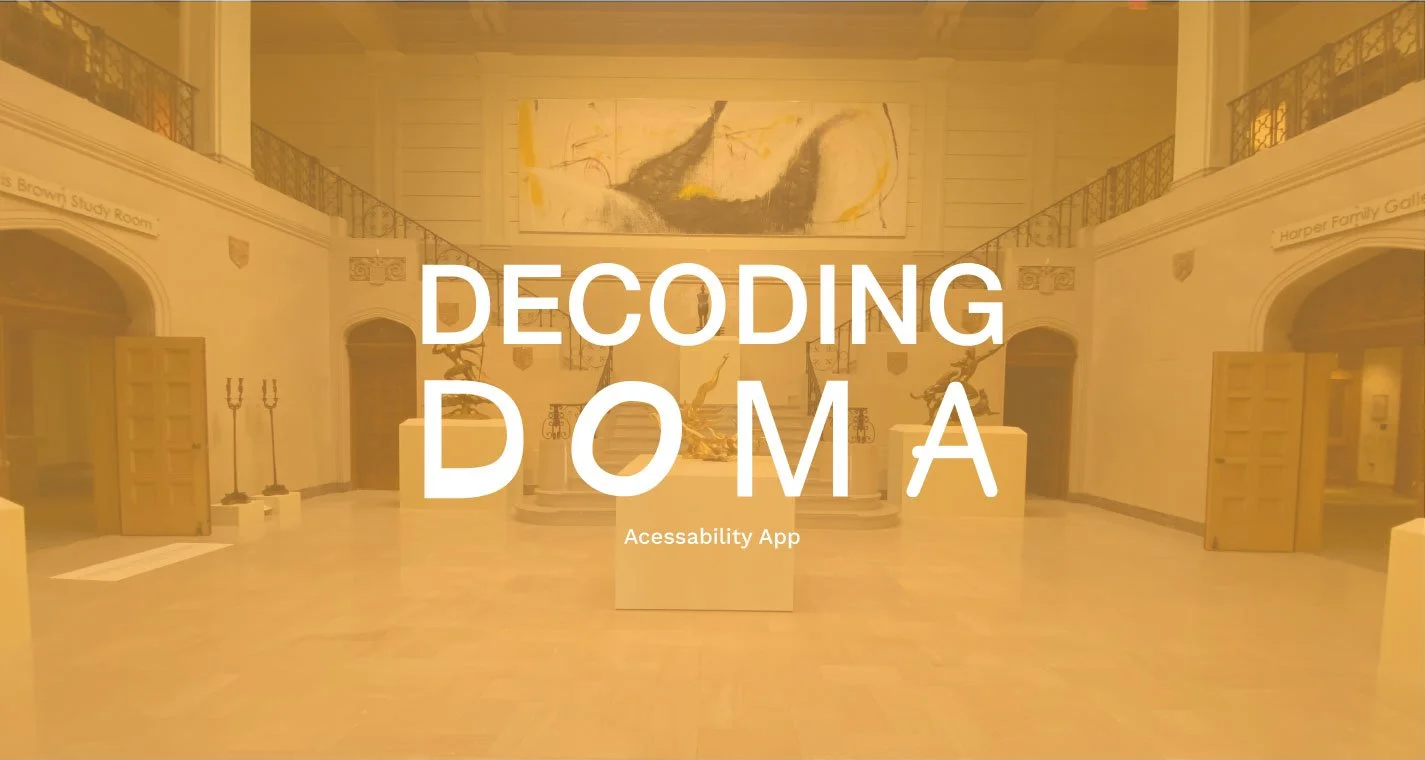
DOMA Accessibility App
2022 | UI/UX Design
This app design was created to help individuals with dyslexia navigate the David Owlsley Museum of Art on Ball State Universities’ campus. Dyslexia can create roadblocks when navigating and reading artwork descriptions on labels. The app is a tool to help anyone have a better museum experience.
Low Fidelity Wireframes
Icons
Icons are essential to navigate the DOMA accessibility app appropriately. Since one aspect of dyslexia is difficulty reading text, clear and concise imagery was created to better identify areas of the app. These icons were created for the categories of the different spokes of the home page; about, galleries, settings, camera, navigation, and favorites. The different spokes then also have icons to help navigate their sections of content.
Illustrations
Outdoor Advertising
favoritesIcons aren’t the only place where imagery is used throughout the app. Onboarding holds illustrations of the different features also described through text. Artworks are also showcased within illustrated frames to highlight or isolate the pieces.
click on phone screens to start walk throughs Splash onboardingabouthome10-second videos of each different aspect of the DOMA app are shown through the walk-through videos above; click screens to see the full app.
GalleriesCameraArtworksettingsLow fidelity wireframes were created as a base in order to design and assess different necessary features needed to be emplimented to ensure a positive experience for a visitor of DOMA.




















